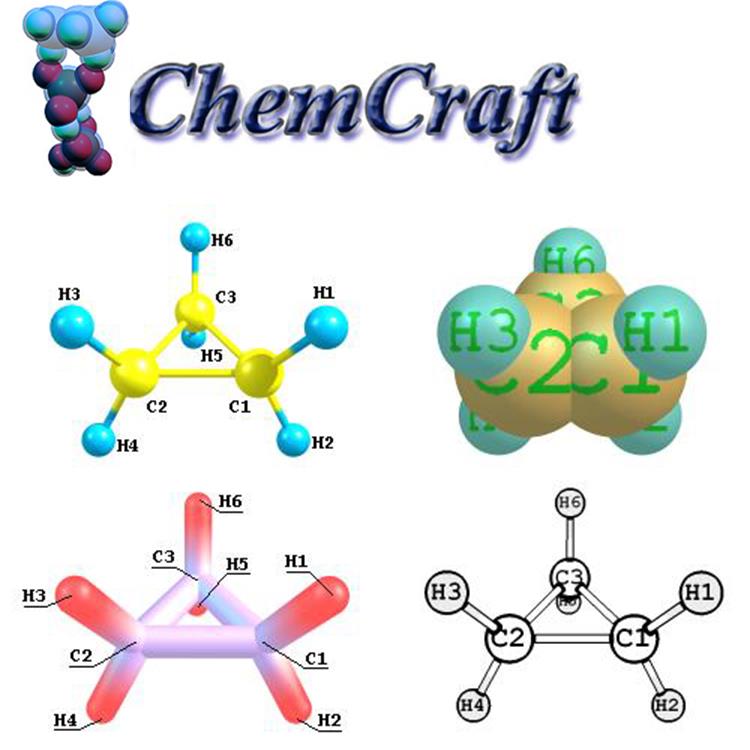使用期限租赁版
许可形式单机版
原产地美国
介质下载
适用平台Windows
科学软件网是一个以引进国研软件,提供软件服务的营业网站,网站由北京天演融智软件有限公司创办,旨在为国内高校、科研院所和以研发为主的企业事业单位提供的科研软件及相关软件服务。截止目前,科学软件网已获得数百家国际软件公司正式授权,代理销售科研软件达一千余种,软件涵盖领域包括经管,仿真,地球地理,生物化学,工程科学,排版及网络管理等。同时,还提供培训、课程(包含34款软件,66门课程)、实验室解决方案和项目咨询等服务。
Chemcraft包含一组便于**化计算的图形工具。
分子轨道可视化的例子
Chemcraft支持一个接口,用于快速创建具有非标准基组的GAMES-US输入文件的部分(图4)。从它们的描述中提取基集,可以在PNNL的网页上获得
/forms/basisform.html)。她们还可以由用户gaussians来补充。
Chemcraft对于Gaussian用户
我们建议在Gaussian输入文件中输入#P GFINPUT POP(FULL, NBO),以通过Chemcraft实现Gaussian输入文件的可视化。#P选项支持扩展打印输出;GFINPUT选项允许打印基组信息(基组中的基元的描述),而POP(FULL)可打印所有分子轨道系数(POP(REGULAR)也可以使用)。后两个关键词允许Chemcraft可视化分子轨道。POP(NBO)实现了自然键轨道分析的打印输出,其中计算了分子中的键。所有这些关键词都是可取的,但不是必需的。至于GAMES文件,可以从文件中看到不同的数据:原子核上的能量(能量梯度)、原子电荷、自旋密度和其他原子属性、NBO键属性(使用量、能量)、正常模式、分子轨道(Cartesian(6d等)或internal(5d)函数都可以被可视化),MO能量。从文件中读取标准或输入/ Z矩阵方向上的坐标并显示在图像上(这是为了正确地可视原子核上的能量所必需的,因为它们通常以不同于其他属性的排列方向打印)。对于能量表面扫描和IRC作业,所有几何形状按扫描步骤分组。对于每一个几何或振动模式,基本的数据概述并以“摘要”的形式显示(SCF能量,收敛标准等)。Chemcraft读取多步骤Gaussian作业,然后呈现为几个扩展节点的列表,每个节点表示文件中的单个作业。除了Gaussian输出文件外,Chemcraft还可以读取Formatted Checkpoint文件(.fch), 从文件中提取分子结构和轨道。对于分子轨道和其他性质的可视化,Gaussian立方体文件也可以读取。
1.Interface of Chemcraft.
Chemcraft for Gamess users
Chemcraft provides very detailed visualization of Gamess-US output files. The following data from the files can be presented graphically:
- Atomic coordinates (corresponding to either all or symmetry unique atoms, if corresponding tables are presented in the file);
- If bond order analysis is presented in the file, bonds from the file are shown on the image (otherwise, bonds are calculated by distance algorithm);
- Energy gradient can be shown in the form of pointers (fig. 2);
- Different atomic properties can be shown as labels on atoms: Mulliken populations and charges, spin densities, valences;

An output file can be opened via "File/Open" menu item. When a file has been read, it is divided into separate elements presented in the Data Explorer (the hierarchical list at the left): individual geometries, vibrational modes and other. By clicking on the nodes of the list one can view individual geometries, vibrations from the file. There are five view modes for these elements: Image (picture of the molecule), Abstract (some conspectus of the element), Source (the text of the output file), Coord (Cartesian coordinates of the atoms in the molecule), Image/Abs. (split mode with picture and abstract). Image mode is the primary. Buttons and checkboxes on the panel at the left, which appear when clicking on the items of the list, allow one to visualize charges on atoms and other atomic properties, occupations and bond energies (checkboxes "Show atomic properties", "Show bond properties"), dipole moment (checkbox "Show dipole moment"), graphs with IR, Raman or electronic spectra or potential energy surface (buttons "View spectrum", "View scan graph"), show the directions of vibrational modes or forces on the nuclei (checkboxes "Show displacement vectors" for vibrations, "Show forces" for individual geometries), etc.

Chemcraft从NMR计算(GIAO,CSGT)的Gaussian日志文件中读取各向同性屏蔽值。提供了一种简单的工具,用于将它们重新描述成化学位移和在原子组内的平均值。
Chemcraft对于ADF用户
Chemcraft读取ADF输出文件、ASCII TAPE21文件和ASCII TAPE41文件。目前,ADF输出文件的可视化不如GAMESS或Gaussian文件的可视化那样全面:提供了能量的提取、偶较矩的可视化和一些原子性质,但没有分子轨道可视化等。
与其他格式一起工作
除了Gamess-US, Gaussian 和ADF文件,Chemcraft可以读取NWChem、Jaguar、Oraca、Dalton、GAMESE-UK、Turbomole、MMOPRO和QChem输出文件、HyperChem文件、MSI或PDB格式的文件(这些格式未被全面支持)和MolDraw and Priroda程序格式、NBO格式(.31-.40文件)、Molden文件、MFJ、SDF和Tinker、Crystal文件、VASP和Shellx文件、晶体学CIF文件和简单的文本文件与原子的Cartesian坐标。Chemcraft提供了一个通过剪贴板导入/导出文本格式的原子坐标的接口,这有助于使用任何类型的计算数据。将原子坐标导出到剪贴板中对于快速创建输入文件也是有用的。Chemcraft包含一个分数坐标转换的功能,用于晶体学测量和Cartesian,反之亦然,用于单数(a,b,c等)。
The program provides structured presentation of output files. The file being read is divided into separate elements, such as individual geometries or vibrational modes. For each element all available data is extracted from the file: atomic coordinates, energy gradient, etc. All elements are presented in hierarchical list (see fig. 1). Clicking on the elements of the list automatically displays individual geometries or modes on the image and allows different properties to be visualized. This interface provides reliable visualization of computational data, including non-standard types of calculation, incomplete calculations, etc. It also allows complicated files with multiple calculation jobs to be visualized. For energy scan or IRC calculations, all geometries are divided into groups by scan/IRC steps. Besides graphical presentation of data, Chemcraft outlines the most essential parts of output file and shows a brief "abstract" for each element of the file.

Additional remarks:
If the molecule is too big and slowly rendered, choose "Display/Quick".
If Chemcraft doesn't identify bonds in the molecule correctly, one can manually set all bonds via Ctrl+B (no bond should be missed), or choose "Tools/Chemcraft incorrectly..."..
科学软件网专注提供正版软件,跟上百家软件开发商有紧密合作,价格优惠,的和培训服务。
http://turntech8843.b2b168.com