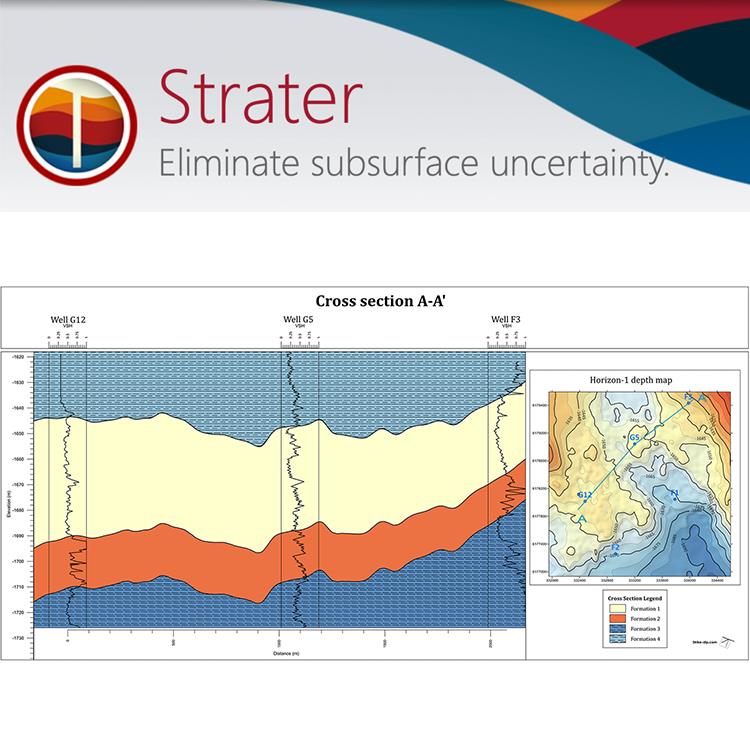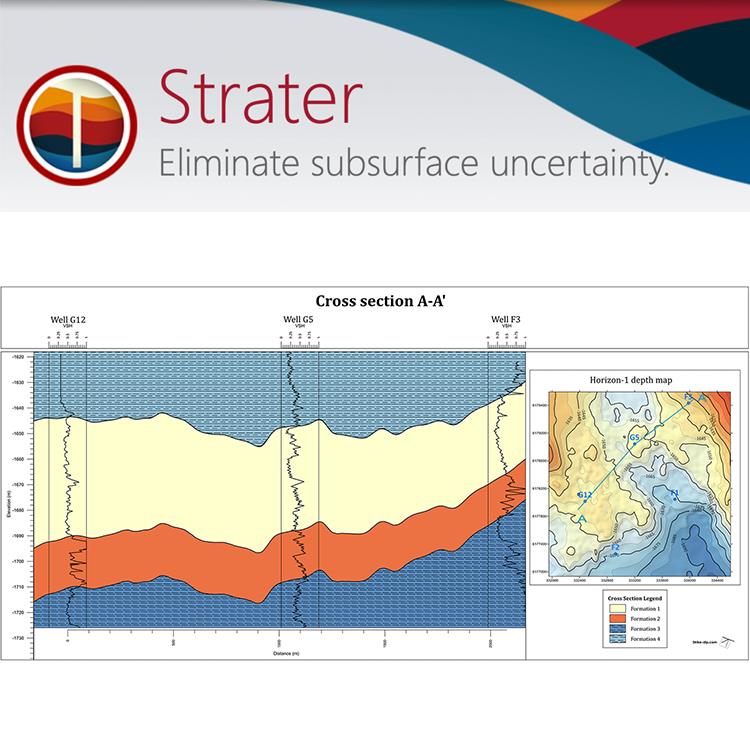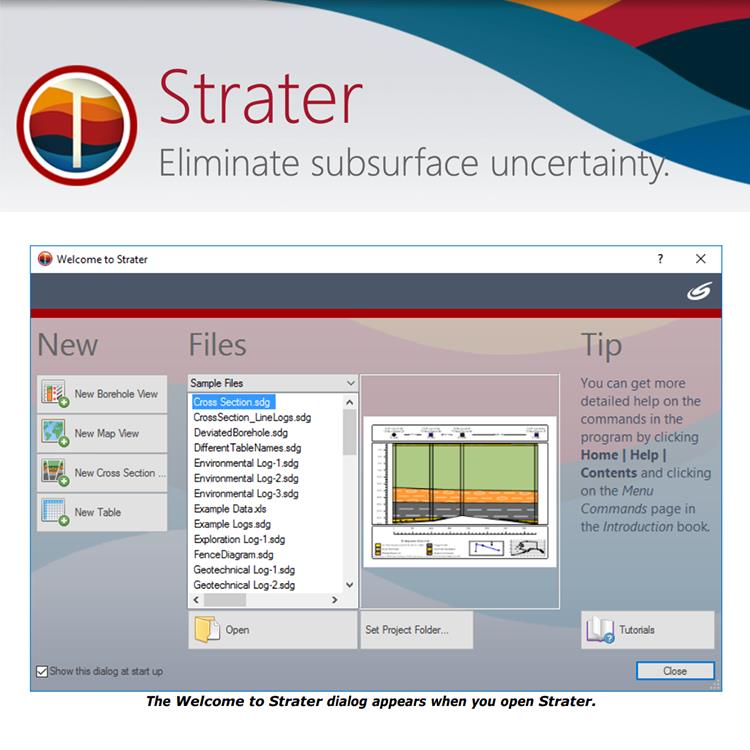使用期限*
许可形式单机和网络版
原产地美国
介质下载
适用平台Windows
科学软件网提供的软件覆盖各个学科,软件数量达1000余款,满足各高校和企事业单位的科研需求。此外,科学软件网还提供软件培训和研讨会服务,目前视频课程达68门,涵盖34款软件。
Open
After clicking on a file in the file type list, click the Open button to open the selected file. The Welcome to Strater dialog closes and the action is performed. The Open button is disabled until a file is selected in the Files list. To open a file that is not located in any of the lists select Browse in the file type list.

Obtaining Information on Dialogs and Commands
To obtain information about dialogs or highlighted commands:

Define and customize lithology/stratigraphy layers
Use schemes to quickly apply symbol, fill, and line properties and save them for use across multiple projects

Strater Map View Features
Insert map view into both borehole views and cross section views
Post well locations, add boundary information, and include image base maps
Show borehole deviation paths
Easily combine maps from various coordinate systems
Use schemes to quickly apply symbol, fill, and line properties and save them for use across multiple projects
Add labels from well data
Draw text, polylines, polygons, symbols, and spline polylines to create features and annotations
Include and edit axis ticks, labels, and grid lines
科学软件网为全国大多数高校提供过产品或服务,销售和售后团队,确保您售后**!
http://turntech8843.b2b168.com