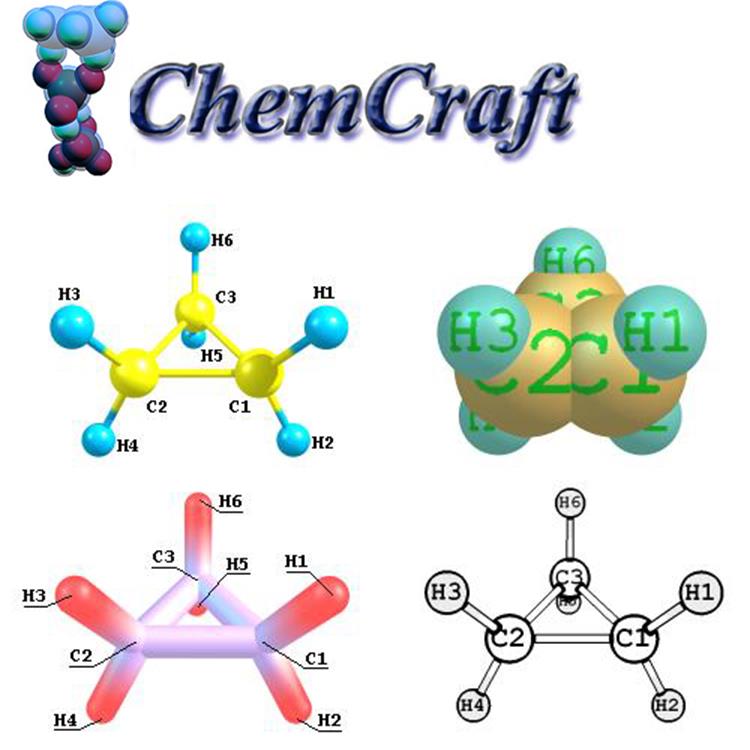使用期限租赁版
许可形式单机版
原产地美国
介质下载
适用平台Windows
科学软件网是一个以引进国研软件,提供软件服务的营业网站,网站由北京天演融智软件有限公司创办,旨在为国内高校、科研院所和以研发为主的企业事业单位提供的科研软件及相关软件服务。截止目前,科学软件网已获得数百家国际软件公司正式授权,代理销售科研软件达一千余种,软件涵盖领域包括经管,仿真,地球地理,生物化学,工程科学,排版及网络管理等。同时,还提供培训、课程(包含34款软件,66门课程)、实验室解决方案和项目咨询等服务。
The menu "Display" allows one to choose the graphical scheme, in which the molecule is rendered. Each scheme is defined by a set of parameters, such as sizes and colors of individual atoms and bonds, parameters of lighting, etc. The "Display/Customize" menu item allows the parameters in current schemes to be altered

Chemcraft包含一组便于**化计算的图形工具。
分子轨道可视化的例子
Chemcraft支持一个接口,用于快速创建具有非标准基组的GAMES-US输入文件的部分(图4)。从它们的描述中提取基集,可以在PNNL的网页上获得
/forms/basisform.html)。她们还可以由用户gaussians来补充。
Chemcraft对于Gaussian用户
我们建议在Gaussian输入文件中输入#P GFINPUT POP(FULL, NBO),以通过Chemcraft实现Gaussian输入文件的可视化。#P选项支持扩展打印输出;GFINPUT选项允许打印基组信息(基组中的基元的描述),而POP(FULL)可打印所有分子轨道系数(POP(REGULAR)也可以使用)。后两个关键词允许Chemcraft可视化分子轨道。POP(NBO)实现了自然键轨道分析的打印输出,其中计算了分子中的键。所有这些关键词都是可取的,但不是必需的。至于GAMES文件,可以从文件中看到不同的数据:原子核上的能量(能量梯度)、原子电荷、自旋密度和其他原子属性、NBO键属性(使用量、能量)、正常模式、分子轨道(Cartesian(6d等)或internal(5d)函数都可以被可视化),MO能量。从文件中读取标准或输入/ Z矩阵方向上的坐标并显示在图像上(这是为了正确地可视原子核上的能量所必需的,因为它们通常以不同于其他属性的排列方向打印)。对于能量表面扫描和IRC作业,所有几何形状按扫描步骤分组。对于每一个几何或振动模式,基本的数据概述并以“摘要”的形式显示(SCF能量,收敛标准等)。Chemcraft读取多步骤Gaussian作业,然后呈现为几个扩展节点的列表,每个节点表示文件中的单个作业。除了Gaussian输出文件外,Chemcraft还可以读取Formatted Checkpoint文件(.fch), 从文件中提取分子结构和轨道。对于分子轨道和其他性质的可视化,Gaussian立方体文件也可以读取。
1.Interface of Chemcraft.
Chemcraft for Gamess users
Chemcraft provides very detailed visualization of Gamess-US output files. The following data from the files can be presented graphically:
- Atomic coordinates (corresponding to either all or symmetry unique atoms, if corresponding tables are presented in the file);
- If bond order analysis is presented in the file, bonds from the file are shown on the image (otherwise, bonds are calculated by distance algorithm);
- Energy gradient can be shown in the form of pointers (fig. 2);
- Different atomic properties can be shown as labels on atoms: Mulliken populations and charges, spin densities, valences;

- Different tools for constructing molecules and modifying molecular geometry: using standard molecular fragments, "dragging" atoms or fragments in the molecule's image, utility for setting a symmetry point group, and other possibilities;
- Producing publication-ready images of molecules in customizable display modes, containing required designations (labels, lines, etc.);
- Some additional utilities for preparing input files: construction of Z-matrices, automatic generation of input files with non-standard basis sets, converting MOs read from an output file into the format of input file.

Different labels of various styles can be shown on atoms and bonds by double-clicking on them, as well as by using "View/Labels on atoms" menu items or buttons , and further. Chemcraft also allows additional labels and lines to be added to the picture of molecule from the "Auxiliary designations" panel, enabled by the button (at the bottom). For more detailed description, see Obtaining publication-ready pictures.
科学软件网的客户涵盖产品涵盖教育、、交通、通信、金融、保险、电力等行业,并且为诸如北京大学、*大学、中国大学、中科院、农科院、社科院、环科院、国家、交通部、南方电网、国家电网、许继、南瑞等国内大型企事业单位、部委和科研机构长期提供相关产品。我们的品质,值得您信赖。
http://turntech8843.b2b168.com