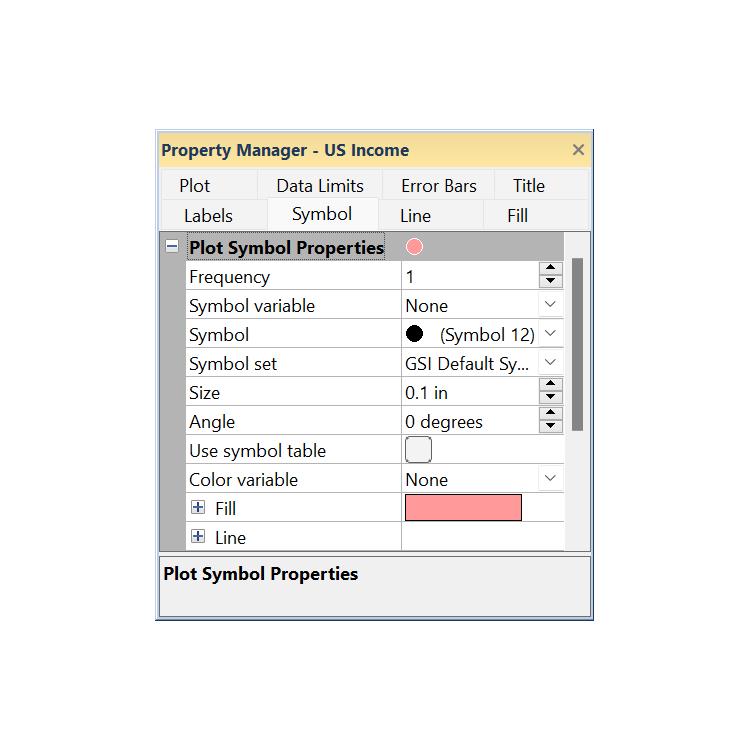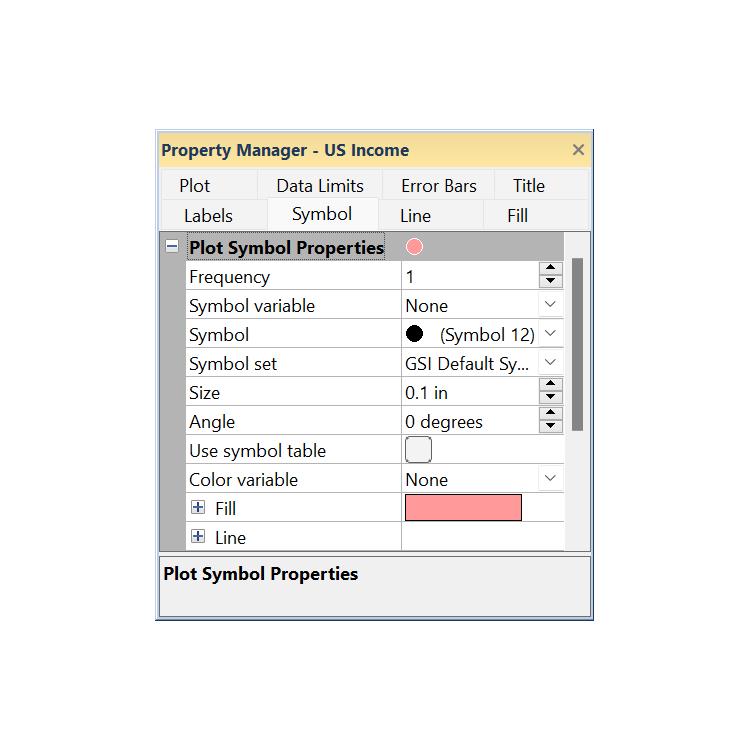使用期限*
许可形式单机
原产地美国
介质下载
适用平台windows
科学软件网提供大量正版科学软件,满足各学科的科研要求。科学软件网专注软件销售服务已达19年,全国大部分高校和企事业单位都是我们的客户。同时,我们还提供本地化服务,助力中国的科研事业。
Select the object and then click again on the selected object (two slow
clicks) to edit the object name. You must allow enough time between the
two clicks so the action is not interpreted as a double-click. Enter the new
name into the box. Alternatively, right-click on an object name and click
Rename Object, select an object and click the Home | Selection |
Rename command, or select an object and press F2. Enter a name in the
Rename Object dialog and click OK to rename the object.
To change the display order of the objects with the mouse, select an object
and drag it to a new position in the list above or below an object at the
same level in the tree. The cursor changes to a black right arrow if the
object can be moved to the cursor location or a red circle with a diagonal
line if the object cannot be moved to the indicated location. For example, a
line/scatter plot can be moved anywhere within its graph object or into
another graph object, but not into a group object. Objects can also be
arranged using the Layout | Move commands: To Front, To Back,
Forward, and Backward.

完全兼容
无缝地可视化和分析来自多个数据源的数据。Grapher可以读取多种文件格式,包括ACCDB、DBF和XLSL。Grapher还支持多种流行的输出格式。轻松管理Grapher中的数据。
自信的协助
*与同事、利益相关者和客户分析您的图表。快速输出可打印的高质量格式,如PDF或TIFF,或输出PNG或SVG格式在线共享您的工作。另外,Grapher能轻松的插入图表到演示工具中,一个简单的复制粘贴就能插入到Microsoft Word或PowerPoint中。
简化工作流程
Grapher的用户界面的设计可以猜测学习新程序的可能性。我们在努力的简化工作流程,节省用户的时间和精力。
Grapher用户界面的功能
单个窗口查看、编辑和操作数据和图表
对象管理可以轻松的管理图形、坐标轴和其他对象
属性管理器便于访问绘图属性
工作表窗口,以便快速查看或编辑原始数据
Dock或浮动所有管理器
定制带状布局
欢迎对话框开始您的工作
图形导航,引导您创建图形
自定义用户界面以满足您的需要

Grapher统计工具:
插入自定义或预定义的拟合曲线
运用置信区间
包括错误条
对原始数据进行统计计算
显示统计报告

好的展现数据
把您图形的每个方面都控制在小的细节上。Grapher广泛的定制选项让您以易于理解的方式传达复杂的想法。Grapher以佳的方式展现数据。
Grapher定制选项
添加图例、标题和坐标轴
包括插入缩放或图形放大镜
编辑所有轴参数,多轴
格式轴刻度为线性、对数、自然对数、概率或日期/时间
整合多个图形
添加拟合曲线、错误条和统计报表
将每个图形组件放置在的位置
定义自定义行样式、颜色和填充
编辑文本、行、填充和符号属性
添加文本、折线、多边形、符号和样条线
更多…….
Create clear, concise graphs quickly and easily.
Customize every portion of every graph to make the graph completely unique to your situation!
Easily create custom graphs using the easy to follow Graph Wizard.
Add legends, curve fits, annotations, and drawing objects to complete the graph.
Communicate your graph to the entire world with full international fonts and character support. Display text such as Chinese, Russian, Greek, Hebrew, or Arabic.
科学软件网专注提供正版软件,跟上百家软件开发商有紧密合作,价格优惠,的和培训服务。
http://turntech8843.b2b168.com