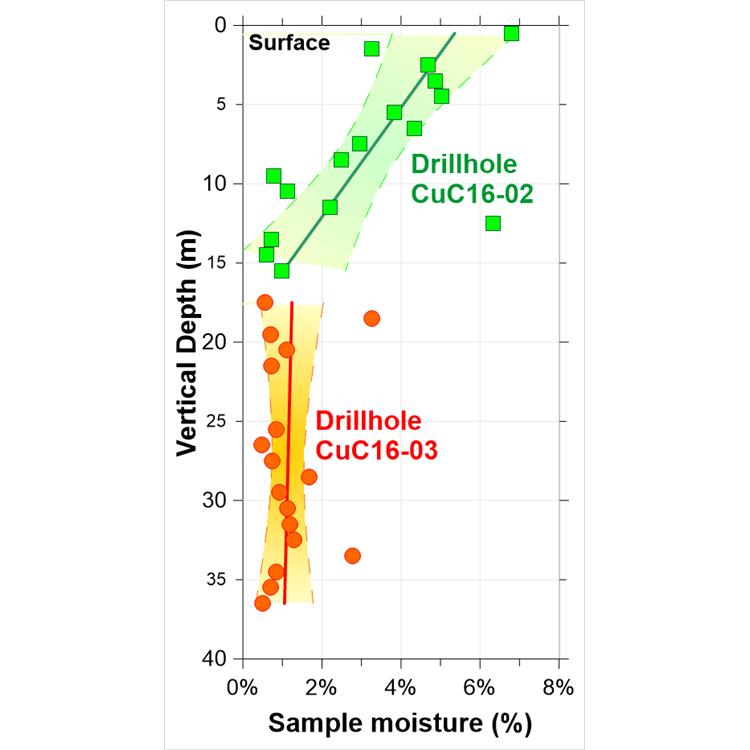使用期限*
许可形式单机
原产地美国
介质下载
适用平台windows
科学软件网提供的软件上千款,涉及所有学科领域,您所需的软件,我们都能提供。科学软件网提供的软件涵盖领域包括经管,仿真,地球地理,生物化学,工程科学,排版及网络管理等。同时,还提供培训、课程(包含34款软件,66门课程)、实验室解决方案和项目咨询等服务。
Introduction to Grapher
Welcome to Grapher, the easy-to-use 2D & 3D technical graphing package
for scientists, engineers, business professionals, or anyone who needs to
generate publication quality graphs quickly and easily. Grapher is an
efficient and powerful graphing program for all of your most complex
graphing needs. Create exciting graphs and plots for presentations,
papers, marketing, analysis, sales, and more.

Using Grapher
Graphs can be created in several ways in Grapher. The Home | New
Graph commands create a graph with a single plot, and then the Add to
Graph commands can be used to add plots and features as desired. The
Graph Wizard quickly creates a new graph with one or more plots from a
single data file. The Graph Wizard can also be used to add features to the
graph, such as legends and titles, as well as to apply a color palette to the
plots in the graph.

Grapher是一个功能全面的科学绘图软件包,允许用户以多种格式导入数据,创建和组合多种二维和三维图形类型,并以非常详细的方式定制这些图形。
值得信任的解决方案
Grapher受到**数以千计的科学家、和商业的信任。他们信任Grapher并用它展示数据。
功能
创建的图表
快速创建令人惊叹的信息丰富的2D和3D图形。有**过70个不同的图表类型并使用Grapher已有的图表功能来展现您的数据。
好的展现数据
把您图形的每个方面都控制在小的细节上。Grapher广泛的定制选项让您以易于理解的方式传达复杂的想法。Grapher以佳的方式展现数据。
Grapher定制选项
添加图例、标题和坐标轴
包括插入缩放或图形放大镜
编辑所有轴参数,多轴
格式轴刻度为线性、对数、自然对数、概率或日期/时间
整合多个图形
添加拟合曲线、错误条和统计报表
将每个图形组件放置在的位置
定义自定义行样式、颜色和填充
编辑文本、行、填充和符号属性
添加文本、折线、多边形、符号和样条线
更多…….

The graph is created with the specified properties. You can change the
properties of a selected graph, plot, or axis through the Property Manager.
Creating Graphs in the Plot Window
The most common method of creating graphs is to use the Home | New
Graph commands. To create a graph in the plot window:
1. Click or scroll to the Home tab.
2. In the New Graph group, click the Basic, Bar, Polar, Ternary,
Specialty, Statistical, or Contour Surface plot category.
3. Click on the plot type you would like to create.
4. Select a data file in the Open Worksheet dialog and click Open. If you
are creating a contour grid map or surface grid map, you are prompted
for a .GRD file. If you are creating
科学软件网的客户涵盖产品涵盖教育、、交通、通信、金融、保险、电力等行业,并且为诸如北京大学、*大学、中国大学、中科院、农科院、社科院、环科院、国家、交通部、南方电网、国家电网、许继、南瑞等国内大型企事业单位、部委和科研机构长期提供相关产品。我们的品质,值得您信赖。
http://turntech8843.b2b168.com