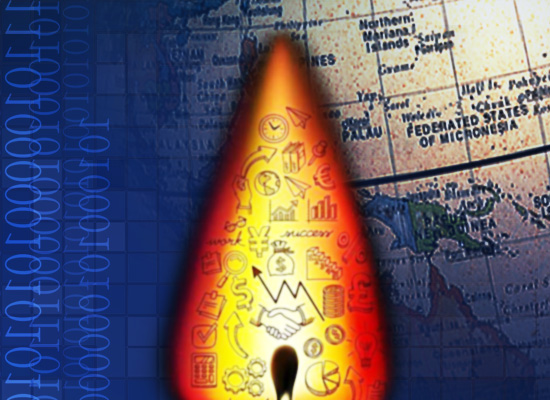使用期限*
许可形式单机
原产地加拿大
介质下载
适用平台Windows
科学软件网提供大量正版科学软件,满足各学科的科研要求。科学软件网专注软件销售服务已达19年,全国大部分高校和企事业单位都是我们的客户。同时,我们还提供本地化服务,助力中国的科研事业。
If given an iterable object, successive values from the iterable are copied into the trace.
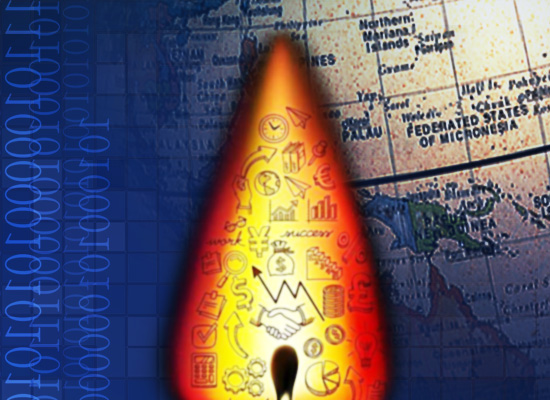
IDLE may be started using “Start ➭ All Programs ➭ Python 3.x ➭ IDLE (Python GUI)”, or by right-clicking on an existing *.py, or *.pyw file, and selecting “Edit with IDLE”.

Features and benefits
Automated scripting with embedded Python interface;
The ability to create custom scripts by recording user actions;
Powerful, embedded math parser for creating and modifying new and pre-existing curves;
Fast-Fourier Transform (FFT) analysis tools;
Saving time with the ability to template projects when performing similar studies;
Quickly switching between curves by toggling references and loaded datasets;
Easily shifting, scaling, smoothing, and manually adjusting curves;
Loading huge data files in seconds with the lazy-loading feature;
Option to update graphs using data file change detection.

The length of the trace corresponds to the number of samples in the data file’s domain channel.
科学软件网专注提供正版软件,跟上百家软件开发商有紧密合作,价格优惠,的和培训服务。
http://turntech8843.b2b168.com