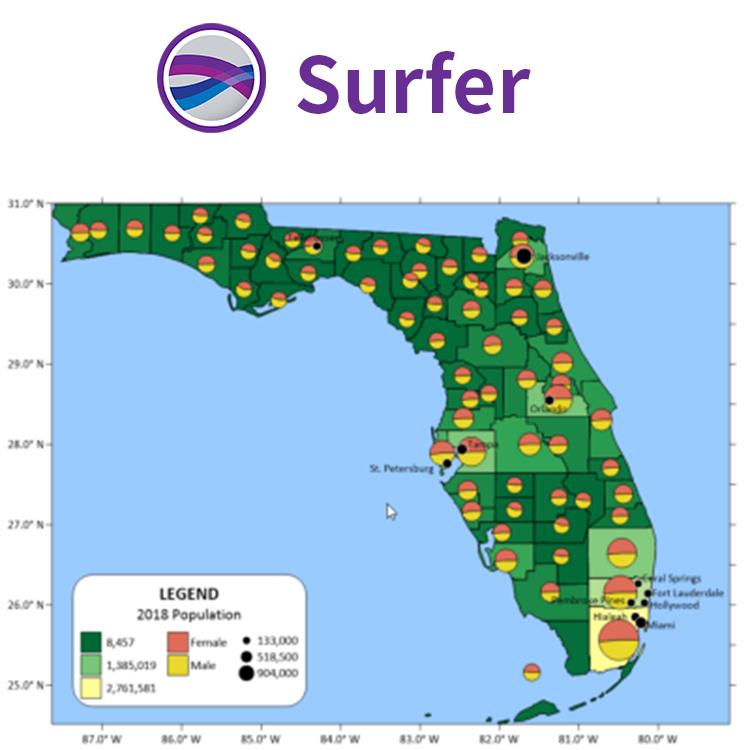使用期限*
许可形式单机
原产地美国
介质下载
适用平台windows
科学软件网提供的软件覆盖各个学科,软件数量达1000余款,满足各高校和企事业单位的科研需求。此外,科学软件网还提供软件培训和研讨会服务,目前视频课程达68门,涵盖34款软件。
Grid Data with Certainty
Have complete confidence in the accuracy of your model. Surfer provides numerous interpolation methods to grid regularly or irregularly spaced data onto a grid or raster, and each interpolation method provides complete control over gridding parameters. Plus, no time is wasted with multithreaded gridding!
Surfer Gridding Methods
Kriging
CoKriging
Inverse Distance
Minimum Curvature
Natural Neighbor
Triangulation with Linear Interpolation
Nearest Neighbor
Local Polynomial
Polynomial Regression
Data Metrics
Radial Basis Function
Modified Shepard's Method
Moving Average

Surfer Interpolation Features
Variogram models
Anisotropy
Kriging with external drift
Faults and breaklines
Control over search neighborhood size, shape, and constraints
Data filtering
Automatic data statistics

Surfer 软件 美国Golden Software 公司编制的一款以画三维图(等高线,image map, 3d surface)的软件。该软件简单易学,可以在几分钟内学会主要内容,且其自带的英文帮助(help菜单)对如何使用该软件解释的很详细,其中的tutorial教程更是清晰的介绍了surfer的简单应用。
编辑轮廓
编辑轮廓线到精细的细节。Surfer的网格编辑器可以通过交互式编辑底层网格文件,快速调整等高线。刷、翘曲、平滑、向下推或向上推、网格节点,并立即看到您基于网格地图的变化。
执行徒手曲线编辑
通过节点刷特定Z值
平滑轮廓
在特定区域拉起或推下等高线
弯曲轮廓线
擦除等高线图的部分地方
在任何XY点位置找到z值
确定性网格数据
Surfer对您模型的准确性完全有信心。Surfer提供了大量的插值方法,将规则或不规则的数据网格化到网格或栅格上,并且每个插值对网格参数提供完全控制。另外,使用多线程网格也不会浪费时间。
Surfer网格化方法
Kriging
距离倒数
小曲率
自然邻点插值法
三角定位与线性插值
近邻点插值法
局部多项式
多项式回归
数据度量
径向基函数
改进的Shepard方法
移动平均数
Surfer插补功能
Variogram模型
Anisotropy
断层和断裂线
控制搜索邻域大小、形状和约束
数据过滤
自动数据统计
从轮廓线创建网格文件
网格到凸包
重复处理
交叉验证
控制输出几何和分辨率
限制或夹z值

Model Data in Multi-Dimensions
Gain deeper insights into your data when viewed in three-dimensional space. Surfer’s 3D viewer makes it easy to model, analyze, and understand all aspects of your data. Switching between Surfer’s 2D and 3D perspectives ensures you discover all of your data’s patterns and trends.
Achieve a 360⁰ Perspective
View point data and surfaces in true 3D space
Rotate your map
Walk along the surface
Adjust the vertical exaggeration
Add X, Y or Z axes to gain a frame of reference
Note the X, Y or Z position of the cursor in the status bar
Create and record fly-through videos to share with others
Export the model to an image file, like JPG, TIF or PNG
Copy the display and paste it into reports and presentations
19年来,公司始终秉承、专注、专心的发展理念,厚积薄发,积累了大量的人才、技术以及行业经验,在行业内得到了大量用户的认可和高度价。
http://turntech8843.b2b168.com