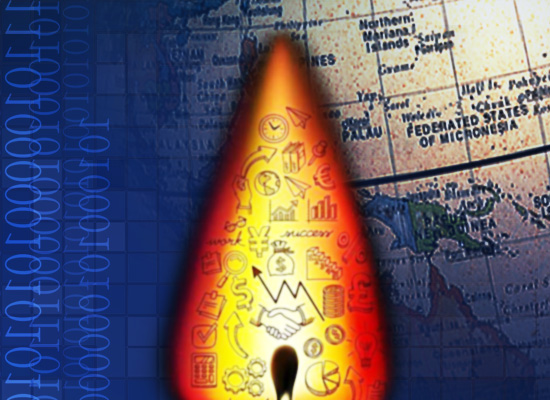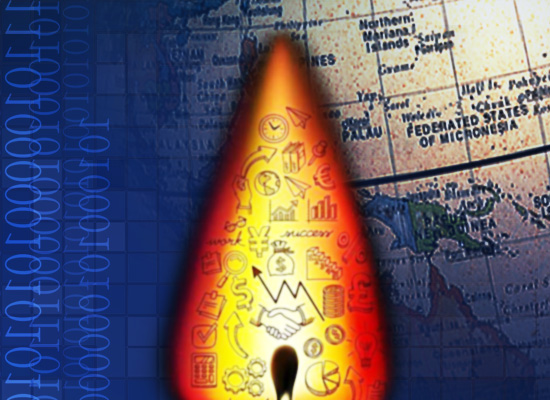使用期限租赁和*
许可形式单机和网络版
原产地美国
介质下载
适用平台Windows,MAC,Linux
科学软件网不定期举办各类公益培训和讲座,让您有更多机会免费学习和熟悉软件。
包括32位和64位编译器-不需要支付任何额外的费用。
使用QuickWin、OpenGL和Windows API支持创建传统的控制台应用程序或图形界面。
提供组件对象模型(COM)和.NET互动操作性。
使用C++、Visual Basic、C#等构建混合语言应用程序(需要Microsoft Visual Studio)
数以万计的关于Windows API、OpenGL、POSIX、对话框、多字节字符支持等的例程、类型和常量。

Add an Existing File to the Project
1. If not already open, open the project (use the File menu).
2. Select Project > Add Existing Item.
3. In the Add Existing Item dialog box that appears, select the Fortran files to be added to the project.
Add a New File to the Project
1. If not already open, open the project (use the File menu).
2. Select Project > Add New Item.
3. In the Add New Item dialog box that appears, choose the type of file.
4. Specify the file name. Click Open. The file name appears in the Solution Explorer view.
5. Use the Microsoft Visual Studio* editor to type in source code. Be sure to save your work when you are
finished.

To navigate a file:
1. Select View > Other Windows > Tree Navigation Window.
The Tree Navigation Window tab appears near the Solution Explorer tab. When no Fortran project
is opened, the Tree Navigation Window is empty. When you open a Fortran file in the source editor,
all components of the file appear in the window.
2. Select a node in the tree to view the corresponding component in the source editor.
The cursor appears at the correct location in the file.

Using Microsoft Visual Studio* Solution Explorer
After starting Microsoft Visual Studio*, a screen appears. This shows an open Solution named Console1, a
Project named Console1, and the source fileConsole1.f90 have been opened. The right pane shows the
file Console1.f90, opened in the default language-sensitive integrated development environment text
editor, which uses different colors to identify the following:
• Source comments (green)
• Fortran standard language elements (blue)
• Other language text (black)
科学软件网专注提供正版软件,跟上百家软件开发商有紧密合作,价格优惠,的和培训服务。
http://turntech8843.b2b168.com