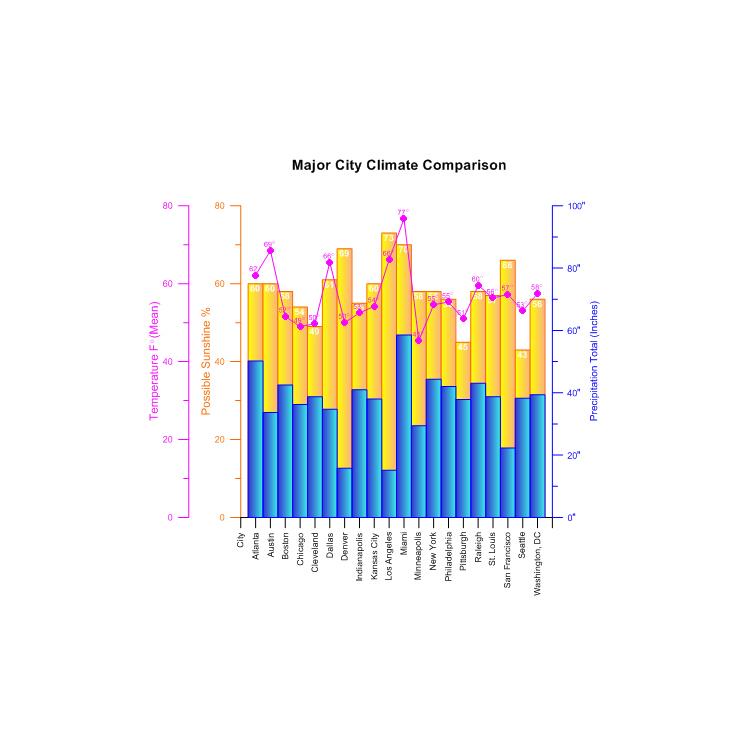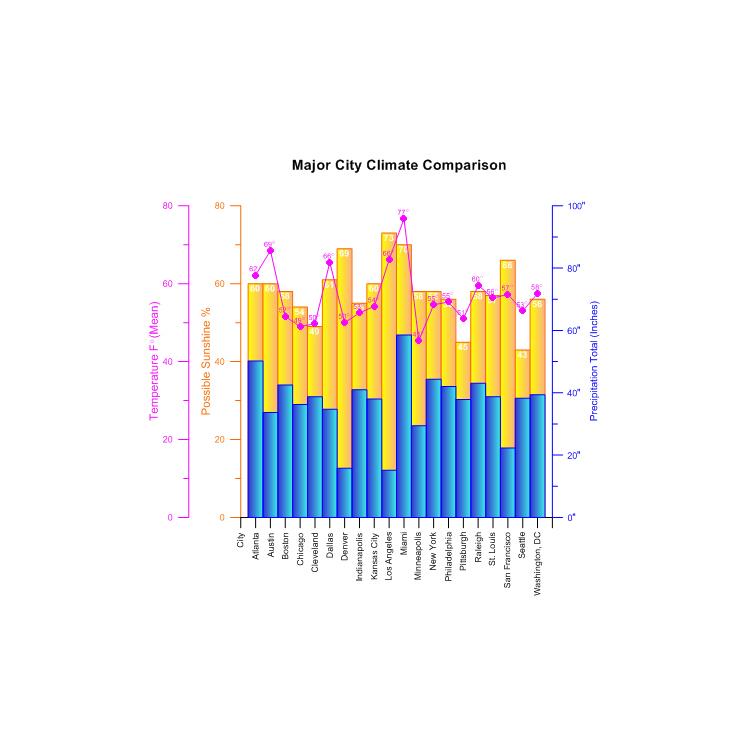使用期限*
许可形式单机
原产地美国
介质下载
适用平台windows
科学软件网提供的软件覆盖各个学科,软件数量达1000余款,满足各高校和企事业单位的科研需求。此外,科学软件网还提供软件培训和研讨会服务,目前视频课程达68门,涵盖34款软件。
Restoring the Managers to Their Default Locations
If the managers have moved or become invisible, or if they are in
undesired locations, you can use the View | Display | Reset Windows
command to move them back to their original locations. You must restart
Grapher for the changes to take effect.
File Types
Grapher primarily uses data files and Grapher files. Grid files can be used
to create maps. Image files and vector data files can be imported into plot
documents. There are three types of Grapher files: Grapher .GRF, .GPJ,
and .GRT files. The type of file you create when saving your project should
be determined by how you wish to link the plots and their data:

数据可视化
好的呈现您的数据。Grapher提供70多种2D和3D绘图选项来大限度的显示数据。

Visualize Data
Present your data at its best. Grapher offers high-quality graphing tools so you can get the most out of your data. Grapher provides over 80 different 2D and 3D graphing options to best display your data.

自信的协助
*与同事、利益相关者和客户分析您的图表。快速输出可打印的高质量格式,如PDF或TIFF,或输出PNG或SVG格式在线共享您的工作。另外,Grapher能轻松的插入图表到演示工具中,一个简单的复制粘贴就能插入到Microsoft Word或PowerPoint中。
科学软件网不定期举办各类公益培训和讲座,让您有更多机会免费学习和熟悉软件。
http://turntech8843.b2b168.com