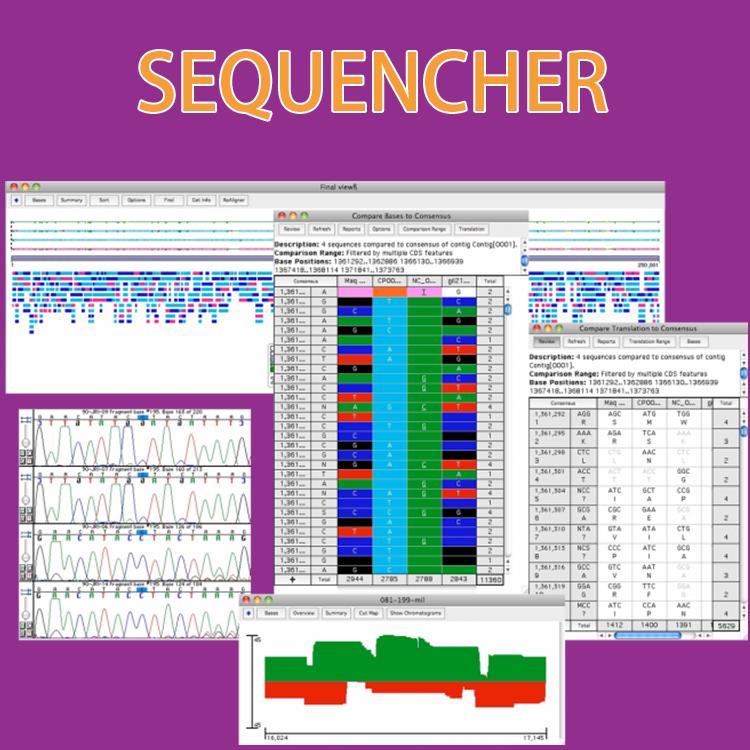使用期限*
许可形式单机
原产地美国
介质下载
适用平台windows,mac
科学软件网提供大量正版科学软件,满足各学科的科研要求。科学软件网专注软件销售服务已达19年,全国大部分高校和企事业单位都是我们的客户。同时,我们还提供本地化服务,助力中国的科研事业。
Your results are important to you. Whether you work with Sanger Sequencing or Next-Gen Sequencing, you will want to compare your results with publically available data. Sequencher Connections is ideal for a quick search or a more detailed and prolonged analysis across multiple databases and with different parameters.

NEXT-GENERATION DNA SEQUENCING (NGS)
Sequencher empowers the benchtop scientist by bringing the latest peer-reviewed NGS algorithms out of the command line and into an intuitive point and click interface. Whether performing reference-guided alignments, de novo assembly, variant calling, or SNP analyses, Sequencher has the tools you need to get results. Sequencher has integrated the comprehensive Cufflinks suite for in-depth transcript analysis and differential gene expression of your RNA-Seq data. Sequencher can easily generate unique visualizations of your RNA-Seq data with custom plots and charts giving you publication-ready graphics in seconds.

Assemble to Reference
The Reference sequence is a powerful feature, core to many aspects of sequencing and sequence analysis. Whether you are SNP hunting, engaged in Forensics, phylogenetic studies, medical genetics or population studies you will want to use the Reference Sequence feature.
Import a sequence in GenBank format and its feature table will be applied to the sequence, and mark it as a Reference Sequence. Assembling to the Reference Sequence means you are able to compare your reads to the archetypal Reference Sequence. If you are working with multiple samples from different sources you can even use Assemble by Name to automate your work.

Sequencher DNA序列分析软件是科学家们*的工具。持续发展和改进**过25年,Sequencher提供了**的功能特征,成千上万的出版物都有相关的应用介绍。新手用户可以以少的时间投资产生结果,而有经验的用户会惊叹于功能的深度和控制。Sequencher自带各种专有算法,可以为Sanger, Next-Gen Sequencing (NGS)和RNA-Seq序列数据生成结果。
自动化分析
Sequencher批量处理您的DNA序列数据的方式是透明的、用户可定义的以及可恢复的,
Sequencher不会为了自动化而影的科学结论的有效性。Sequencher总是给您序列编辑的终选择。
Sequencher始终保持两个数据副本,编辑的和原始导入的数据。当将恢复到实验数据命令应用到项目中的序列选择或序列中的基础选择时,可以撤消所有或部分编辑内容。按名称组装工具允许您选择片段名称的一部分作为作为共享标识符或“汇编句柄”。Sequencher自动选择和命名重叠群。Sequencher甚至支持正则表达式匹配来设置的ID!
例如,通过点击一个按钮,您可以将90个文件、45对正向和反向序列转换成45个根据患者ID命名的重叠群。序列组装参数的更改会重新组合片段,因此,您可以根据克隆ID、日期、引物或您在序列名称中记录的任何其他特征来组装重叠群。
科学软件网为全国大多数高校提供过产品或服务,销售和售后团队,确保您售后**!
http://turntech8843.b2b168.com