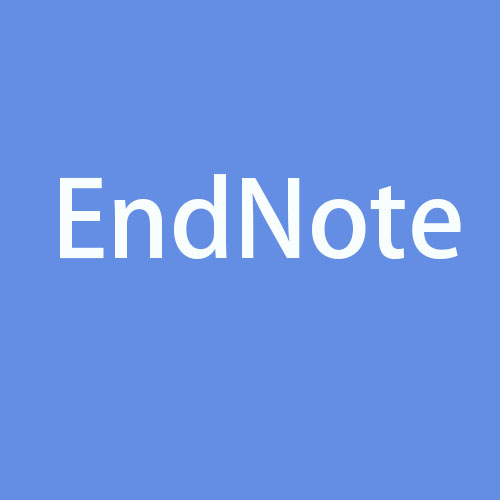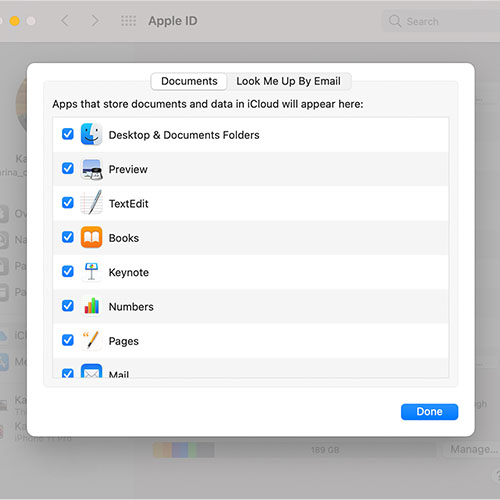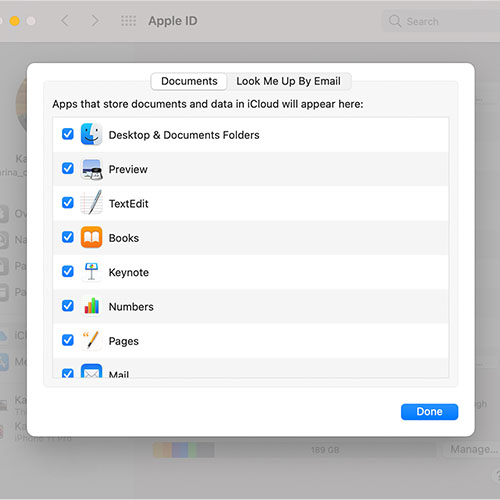使用期限*
许可形式单机和网络版
原产地美国
介质下载
适用平台windows,mac
科学软件网提供的软件上千款,涉及所有学科领域,您所需的软件,我们都能提供。科学软件网提供的软件涵盖领域包括经管,仿真,地球地理,生物化学,工程科学,排版及网络管理等。同时,还提供培训、课程(包含34款软件,66门课程)、实验室解决方案和项目咨询等服务。
减少投稿时的臆测成分
使用EndNote online,基于科学网中数以万计引文关系的分析,找到您的研究可能被接受的。

减少投稿时的臆测成分
使用EndNote online,基于科学网中数以万计引文关系的分析,找到您的研究可能被接受的。
找到您想要的文章
在订阅搜索和免费资源中,可以进行PDF全文搜索。当搜索到您想要的文章时,就会自动附在您的参考目录中。
兼容性
Windows和Mac系统,Microsoft Word, PowerPoint, 网络浏览器和办公网络。
集成性
可连接ResearcherID, Web of Science以及几百个在线数据库。
还在使用Reference Manager?
EndNote也包含了Library共享功能,并具有更多优点,更简单实用。
Windows compatibility and system requirements
What you need:
Windows 7 (SP1), Windows 8, Windows 8.1 or Windows 10
1 gigahertz (GHz) or faster x86-bit or x64-bit processor
600 MB hard disk space available
Minimum 2 GB of available RAM
CD-ROM drive required for installation of shipped version (not required for installation of download version)
Word processor software
Microsoft Word [Cite While You Write] for Windows: 2007, 2010, 2013, and 2016*
Apache OpenOffice [Cite While You Write] for Windows: 3.x
LibreOffice [Cite While You Write] for Windows: 4.x, 5.x, 6.x (32-bit)
Partner integration for Cite While You Write: Wolfram Mathematica® 8
Format Paper: Word processors that save .rtf files:
WordPad for supported Windows versions 11, 12, 13, 14
TextEdit for supported Macintosh OSX versions 1, 2.x, 3.x, 4.x
Apache OpenOffice versions 1, 2.x, 3.x
Nissus Writer Macintosh OSX version
Mellel versions 1, 2.x
Format Paper: Word processors that save .odt files:
Apache OpenOffice versions 1, 2.x, 3.x
Presentation support
Microsoft PowerPoint® for Windows 2007, 2010, 2013, 2016*
*32-bit and 64-bit
An Internet connection is required to register for online access, search online databases, find full text and automatically update references.
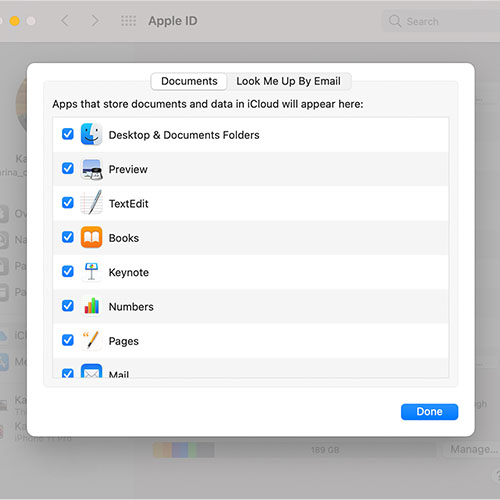
EndNote不仅仅是一个reference manager,更是在搜索、组织、撰写、发布和分享过程中,推动您的研究进程。
主要功能编辑
在线搜索文献:直接从网络搜索相关文献并导入到Endnote的文献库内
建立文献库和图片库:收藏,管理和搜索个人文献和图片、表格
定制文稿:直接在Word中格式化引文和图形,利用文稿模板直接书写合乎杂志社要求的文章。
引文编排:可以自动帮助我们编辑参考文献的格式。
在线搜索
Endnote界面
Endnote界面
Endnote利用Z39.50信息获取协议可以方便进入全世界绝大多数的文献数据库,并将连接和搜索这些数据库的信息用“Connection Files”的形式储存起来直接提供给使用者。Connection Files的设置可以自己创建或修改
搜索过程:
⒈进入Endnote,从“Tools”菜单下点击“Connect”
⒉出现“Choose A Connection File”对话框,选定数据库,点击“Connect”
⒊按照布尔逻辑设定搜索词,点击“Search”
⒋出现搜索结果,存入的文献库
提示:
⒈通过点击“Find” 进行查找设置可以提高对某一类型数据库的查找效率
⒉很多数据库需要输入帐号和密码
⒊“ Save Search”可以保存搜索设置;“Load Search”可以导入已保存的搜索设置;“
Add Field” 和“Delete Field”分别添加和设置栏

“It’s so helpful for assignments and projects. I feel thankful for the Cite While you Write program plus the amazing telephone and online support.” Daily EndNote user for the last 1-5 years
科学软件网不定期举办各类公益培训和讲座,让您有更多机会免费学习和熟悉软件。
http://turntech8843.b2b168.com