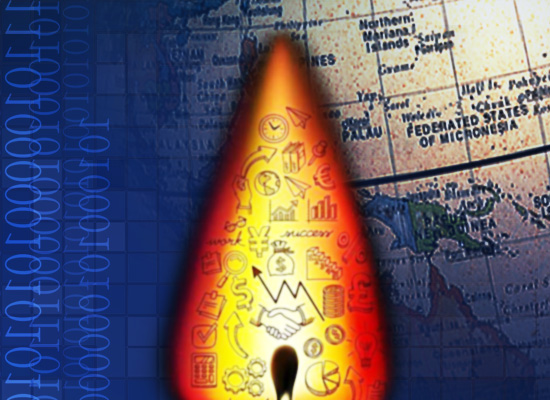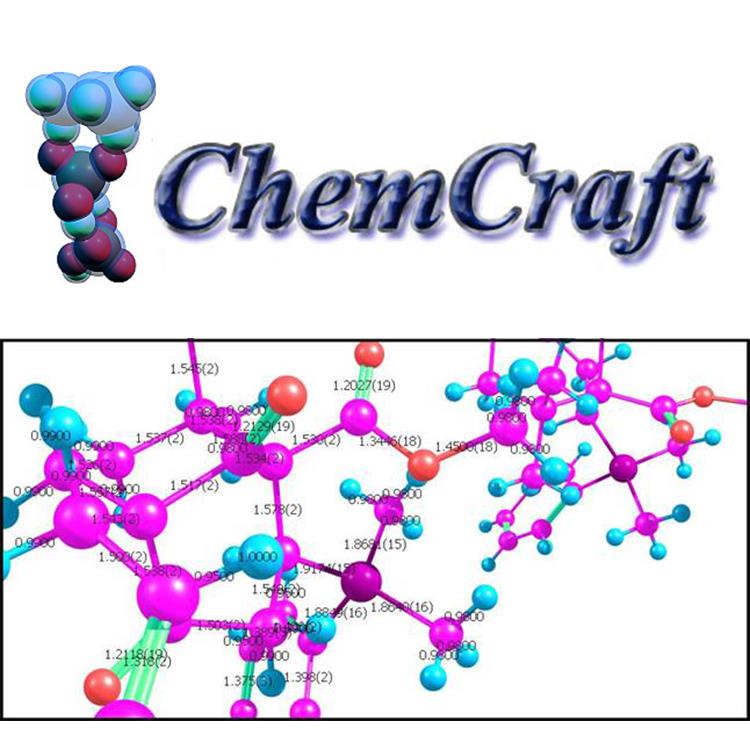使用期限租赁版
许可形式单机版
原产地美国
介质下载
适用平台Windows
科学软件网提供软件和培训服务已有19年,拥有丰富的经验,提供软件产品上千款,涵盖领域包括经管,仿真,地球地理,生物化学,工程科学,排版及网络管理等。同时还有的服务,现场培训+课程,以及本地化服务。
The "Edit/Drag atoms" menu item or button allows the atoms in the molecule's image to be moved using the mouse. When dragging an atom one can move it in the Z direction (in parallel with the view) using the keys Num2/Num8 (while the left mouse button is pressed). The buttons , , switch between "drag atoms", "drag fragments" and "drag molecules" modes, the latter two modes allow one to drag and rotate groups of several atoms (for details, see Constructing molecules). When a group of atoms is dragged, the buttons Num1-Num9 rotate it or move it in the Z direction.

“拖曳”原子或沿键旋转碎片的例子
当“拖动”原子或执行其他结构修改时,任何几何参数都可以控制在图像上(见图5)。Chemcraft的界面允许人们轻松地改变任何原子的类型或插入/移除一个键。Chemcraft提供了快速获取Z矩阵的实用工具。Z矩阵是通过点击分子中的原子并一些附加信息来建立的(图7)。在使用这个工具之前,首先应该在Cartesian坐标中获得分子的结构。所有用于构建分子的上述工具都可用于此目的。
Chemcraft可以调节分子中的原子坐标以应用特定的对称性(图8)。这个工具在研究中非常有用,因为对称分子比非对称分子计算得更快。

分子绘制的可能性
Chemcraft生成高质量的32位分子图像。它被设计成一个用于创建发布就绪图像的程序,不需要任何额外的修改。图片可以很*地在原子/键和附加对象,如标签和线条。Chemcraft包含一个标准显示方案的。每个方案代表一组定义分子外观的参数:照明参数、单个原子和键的颜色和大小等。图10说明了四种方案。Chemcraft允许用户更个方案的参数,或者将自己的方案添加到中。Chemcraft的图形引擎不需要任何图形加速或额外的图形库。被很好的优化并提供,并提供高渲染速度,即使在过时的电脑。
创建动画效果
Chemcraft的Windows版本可以保存多个位图文件或动画GIF文件形式的分子动画图片。下面的动画类型提供:分子旋转的动画、振动频率和PES扫描的动画。

To examine the value of a geometrical parameter (distance, angle, dihedral), one should select 2, 3 or 4 respective atoms by left-clicking: the value will be shown in textbox at the bottom. For selection of new atoms, old atoms must be first deselected by right-click. The button "Show" (to the right of the textbox) displays the value of the current parameter in the molecule's image. The chosen geometrical parameter can be altered by entering a new value in the textbox and pressing the "Set" button. If the button is pressed, the coordinates of only last selected atom will change; if the button is pressed, first and last selected atoms will move symmetrically. Other atoms bonded to the selected ones will move along with them; if that is undesirable, one should manually delete bonds or add new ones via selecting pairs of atoms and pressing Ctrl+B. For additional details on such geometry modifications, see
科学软件网不仅提供软件产品,更有多项附加服务免费提供,让您售后**!
http://turntech8843.b2b168.com