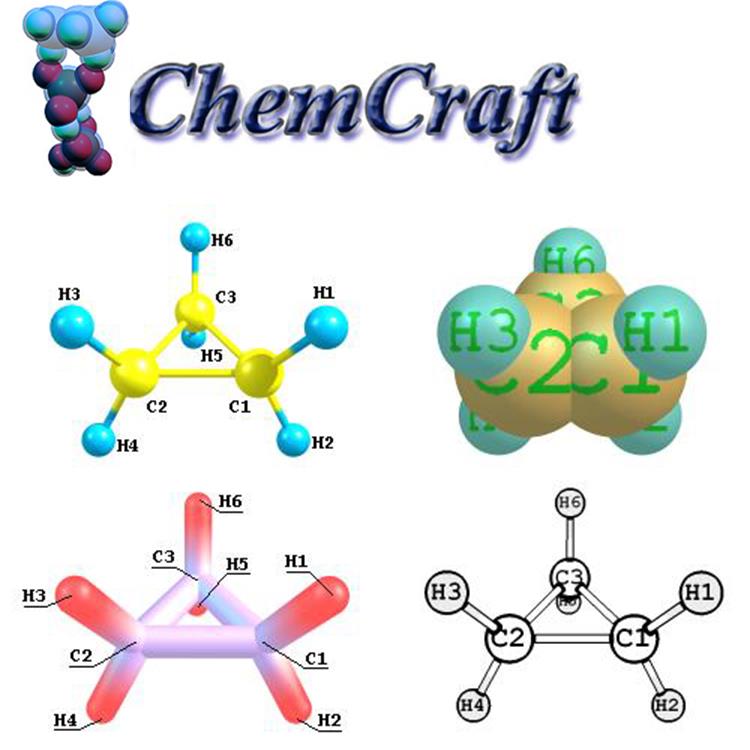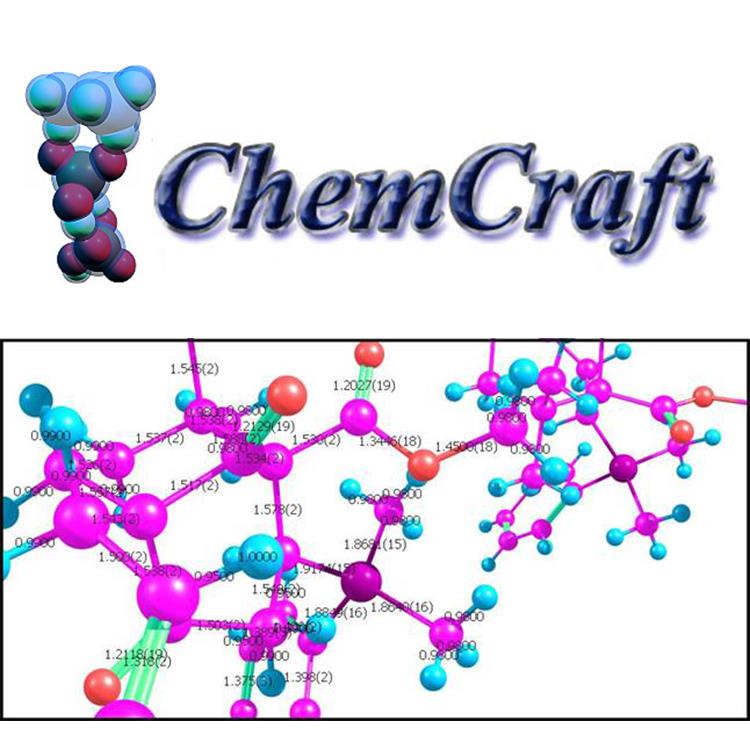使用期限租赁版
许可形式单机版
原产地美国
介质下载
适用平台Windows
科学软件网提供的软件上千款,涉及所有学科领域,您所需的软件,我们都能提供。科学软件网提供的软件涵盖领域包括经管,仿真,地球地理,生物化学,工程科学,排版及网络管理等。同时,还提供培训、课程(包含34款软件,66门课程)、实验室解决方案和项目咨询等服务。
Chemcraft对于Gamess用户
Chemcraft给Gamess-US输出文件提供了非常详细的可视化。文件中的下列数据可以以图形方式呈现:
原子坐标(对应于所有或对称的原子,如果在文件中呈现对应的表);
如果文件中给出了键阶分析,文件中的结合物显示在图像上(否则通过距离算法计算结合物);
能量梯度可以以指针的形式显示(图2);
不同的原子属性可以以标签的形式显示:Mulliken种群和电荷、自旋密度、价态;
键序(以标签的形式显示在结合物上);
分子轨道可视为等值面或彩色平面;
振动模式可以动画或以指针的形式(位移矢量)显示;
偶较矩可视为指针;
MO能量可以以数字形式显示。
The main capabilities of the program include:
- Rendering 3-dimensional pictures of molecules by atomic coordinates with the possibility to examine or modify any geometrical parameter in the molecule (distance, angle);
- Visualization of Gamess, Gaussian, NWChem, ADF, Molpro, Dalton, Jaguar, Orca, QChem output files: representation of individual geometries from files (optimized structure, geometry at each optimization step, etc.), animation of vibrational modes, graphical representation of gradient (forces on nuclei), visualization of molecular orbitals in form of isosurfaces or colored planes, visualization of vibrational or electronic (e.g., TDDFT) spectra, possibility to show SCF convergence graphs, and some other features;

To visualize an orbital, one should open an output file and select the "Tools/Orbitals/Render molecular orbitals" menu item, or select an item in the list at the left (e.g., "Optimized geometry") and press the "Tools" button (below the list), then "Render molecular orbitals". In the window that appears one should select the required orbitals and press "Ok". Then in the list to the left choose the desired orbitals and press "Show isosurface" (an isosurface of value specified in "Value" textbox will appear) or "Show mapped plane" (a colored plane will appear with colors from blue to red corresponding to values in "Values range" textbox). The button "Plane position" allows the position and orientation of rendered plane to be altered. For antisymmetric orbitals, the "Both-signed" button should be pressed. The buttons "Keep this surface" and "Delete all" can be used to obtain multiple isosurfaces in the picture. For more details, see Working with cubes.

Chemcraft对于Gaussian用户
我们建议在Gaussian输入文件中输入#P GFINPUT POP(FULL, NBO),以通过Chemcraft实现Gaussian输入文件的可视化。#P选项支持扩展打印输出;GFINPUT选项允许打印基组信息(基组中的基元的描述),而POP(FULL)可打印所有分子轨道系数(POP(REGULAR)也可以使用)。后两个关键词允许Chemcraft可视化分子轨道。POP(NBO)实现了自然键轨道分析的打印输出,其中计算了分子中的键。所有这些关键词都是可取的,但不是必需的。至于GAMES文件,可以从文件中看到不同的数据:原子核上的能量(能量梯度)、原子电荷、自旋密度和其他原子属性、NBO键属性(使用量、能量)、正常模式、分子轨道(Cartesian(6d等)或internal(5d)函数都可以被可视化),MO能量。从文件中读取标准或输入/ Z矩阵方向上的坐标并显示在图像上(这是为了正确地可视原子核上的能量所必需的,因为它们通常以不同于其他属性的排列方向打印)。对于能量表面扫描和IRC作业,所有几何形状按扫描步骤分组。对于每一个几何或振动模式,基本的数据概述并以“摘要”的形式显示(SCF能量,收敛标准等)。Chemcraft读取多步骤Gaussian作业,然后呈现为几个扩展节点的列表,每个节点表示文件中的单个作业。除了Gaussian输出文件外,Chemcraft还可以读取Formatted Checkpoint文件(.fch), 从文件中提取分子结构和轨道。对于分子轨道和其他性质的可视化,Gaussian立方体文件也可以读取。
Chemcraft从NMR计算(GIAO,CSGT)的Gaussian日志文件中读取各向同性屏蔽值。提供了一种简单的工具,用于将它们重新描述成化学位移和在原子组内的平均值。
Chemcraft包含一组便于**化计算的图形工具。它提供了方便的实用程序,有助于准备新的工作来计算和分析计算结果。其主要功能是对**化学包生成的输出文件的可视化。主要支持的软件包是Gamess(美国版本和PCGamess)和Gaussian94-09。
Chemcraft对于Gamess用户
Chemcraft给Gamess-US输出文件提供了非常详细的可视化。文件中的下列数据可以以图形方式呈现:
原子坐标(对应于所有或对称的原子,如果在文件中呈现对应的表);

The menu items "Edit/Set point group" allow a specified point group to be easily applied to the molecule, if its geometry is satisfactorily close to the required symmetry.
科学软件网不仅提供软件产品,更有多项附加服务免费提供,让您售后**!
http://turntech8843.b2b168.com