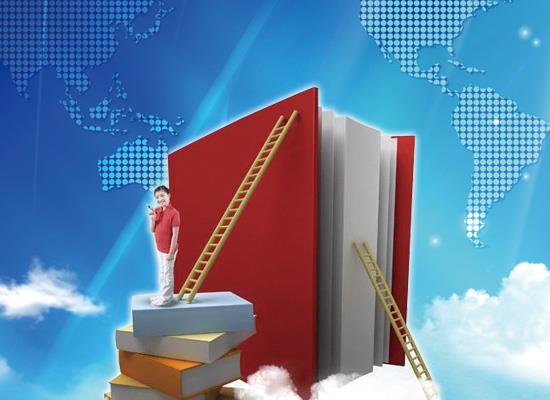使用期限*
许可形式单机和网络版
原产地美国
介质下载
适用平台windows,mac,linux
科学软件网提供的软件覆盖各个学科,软件数量达1000余款,满足各高校和企事业单位的科研需求。此外,科学软件网还提供软件培训和研讨会服务,目前视频课程达68门,涵盖34款软件。
Stack Data Tool Options
The options on Stack Data tool window are described below. Unless otherwise indicated, all examples will
assume that column by column stacking is used.
Type
Choose how the data will be stacked. The options are
• Stack Data Column by Column
In this stacking type, each column is stacked as a whole, one column upon another.

Unstack Data Tool Options
The options on Unstack Data tool window are described below. Unless otherwise indicated, all examples will
assume that unstacking using grouping values is used.
Type
Choose how the data will be unstacked. The options are
• Unstack Data using Grouping Values
In this unstacking type, each column is unstacked according to the values in associated grouping columns.
You must specify at least one Grouping Value Column when using this method.

Intuitive Data Management
NCSS readily imports all major types of data files; or you can copy-and-paste your data, or enter your data directly. NCSS has excellent filtering and transformation features for managing your data.
NCSS Data File (*.NCSS)
Access Database
(*.ACCDB; *.MDB)
dBase File (*.DBF)
Epi Info File (*.REC)
Excel File (*.XLSX; *.XLS)
Gauss File (*.DAT)
JMP File (*.JMP)
Matlab File (*.MAT)
Minitab File (*.MTW)
R File (*.RData)
SAS File (*.SD2;*.SAS7BDAT…)
SPLUS File (*.DAT)
SPSS File (*.SAV; *.POR)
Stata File (*.DTA)
Statistica File (*.STA)
Systat File (*.SYS; *.SYZ)
Text File (*.TXT;*.PRN;*.CSV)

Unstack each data column into [Value] output columns (Displayed only when Unstack Type =
Unstack Data Column by Column or Unstack Data Row by Row)
Select the number of output columns to create when using column by column or row by row unstacking.
Example – Result of unstacking X column by column into 4 output columns:
科学软件网不仅提供软件产品,更有多项附加服务免费提供,让您售后**!
http://turntech8843.b2b168.com