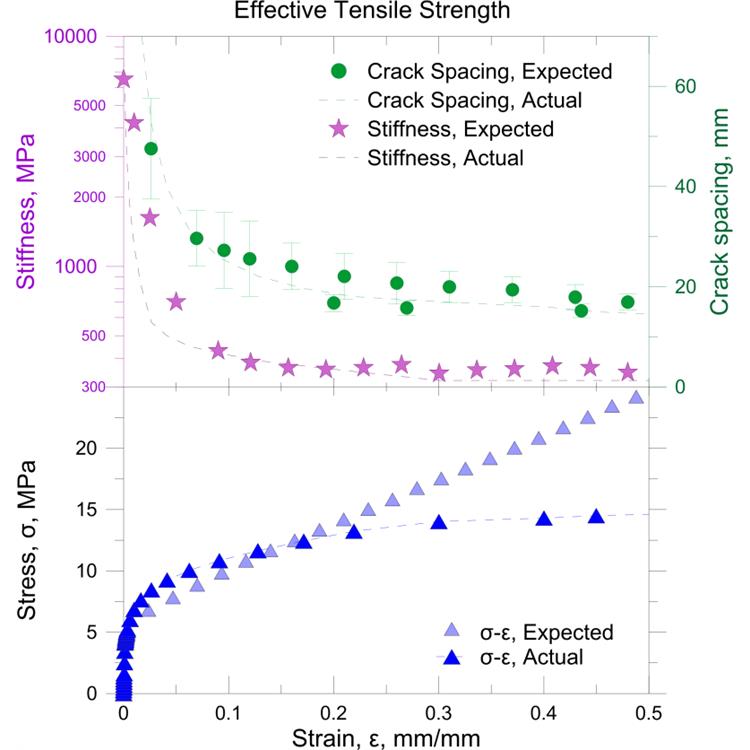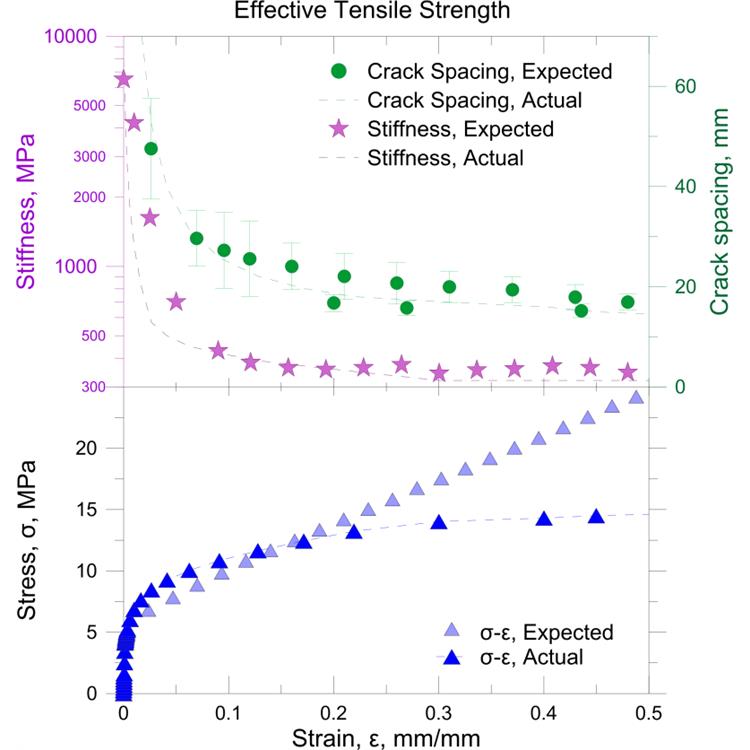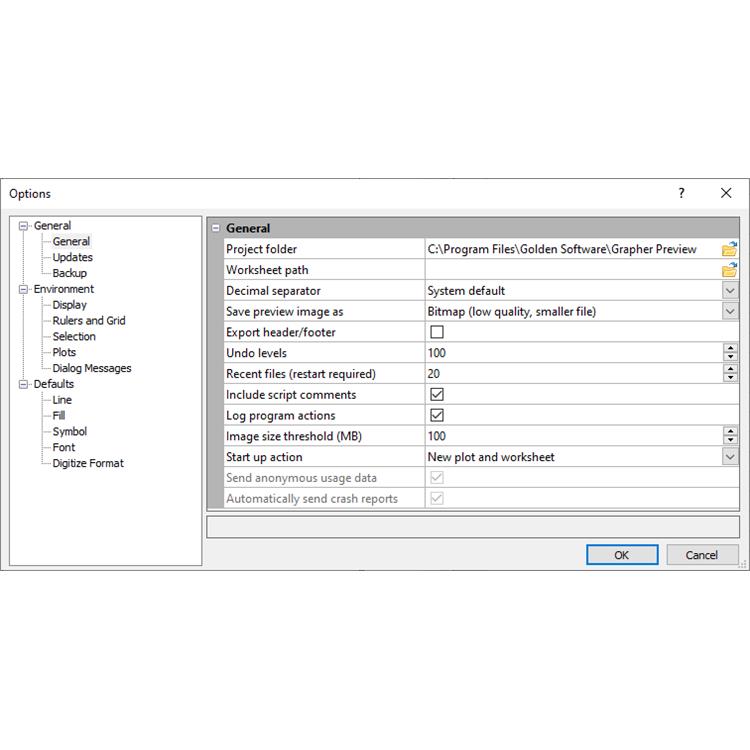使用期限*
许可形式单机
原产地美国
介质下载
适用平台windows
北京天演融智软件有限公司(科学软件网)前身是北京世纪天演科技有限公司,成立于2001年,专注为国内高校、科研院所和以研发为主的企事业单位提供科研软件和服务的国家。
To view the sample files:
1. Open Grapher.
2. Select Sample Files in the Files list of the Welcome to Grapher dialog.
3. Select a sample file from the Sample Files list.
4. Click the Open button. The sample file is now displayed. Repeat as
necessary to see the files of interest.
5. Click on various parts of the graph, axes, and plots in the Object
Manager. View the object properties in the Property Manager.

It really is the most flexible package out there. I tell people if you can visualize a plot, you can make it with Grapher.

Grapher统计工具:
插入自定义或预定义的拟合曲线
运用置信区间
包括错误条
对原始数据进行统计计算
显示统计报告
完全兼容
无缝地可视化和分析来自多个数据源的数据。Grapher可以读取多种文件格式,包括ACCDB、DBF和XLSL。Grapher还支持多种流行的输出格式。轻松管理Grapher中的数据。
自信的协助
*与同事、利益相关者和客户分析您的图表。快速输出可打印的高质量格式,如PDF或TIFF,或输出PNG或SVG格式在线共享您的工作。另外,Grapher能轻松的插入图表到演示工具中,一个简单的复制粘贴就能插入到Microsoft Word或PowerPoint中。
Organize your objects in the Object Manager and edit your graphs in the Property Manager!
Create templates to use the same graph settings with multiple data files.
Save the graphs in Grapher 7, Grapher 8, Grapher 9, or Grapher 10 GRF or GPJ formats to make sharing documents between colleagues with different versions easier than ever!

Manager
The Manager allows you to work with automation within Grapher
rather than opening Golden Software's automation program, Scripter,
separately. All of Scripter's functionality is available within the
Manager. Right-click in the Manager to access Scripter's menu
commands.
By default, the Manager is not displayed. Click the View | Display
| Manager or Automation | Manager | View
Manager command to show or hide the Manager. A check mark
indicates the manager is visible. No check mark indicates the manager is
hidden. When the Manager is displayed, the default location is
tabbed with theWorksheet Manager.
科学软件网的客户涵盖产品涵盖教育、、交通、通信、金融、保险、电力等行业,并且为诸如北京大学、*大学、中国大学、中科院、农科院、社科院、环科院、国家、交通部、南方电网、国家电网、许继、南瑞等国内大型企事业单位、部委和科研机构长期提供相关产品。我们的品质,值得您信赖。
http://turntech8843.b2b168.com