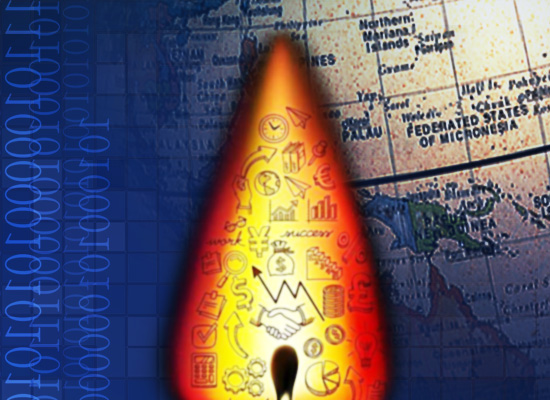使用期限*
许可形式单机
原产地加拿大
介质下载
适用平台Windows
科学软件网专注提供科研软件。截止目前,共代理千余款,软件涵盖各个学科。除了软件,科学软件网还提供课程,包含34款软件,66门课程。热门软件有:spss,stata,gams,sas,minitab,matlab,mathematica,lingo,hydrus,gms,pscad,mplus,tableau,eviews,nvivo,gtap,sequncher,simca等等。
强大的嵌入式数学解析器,用于创建和修改新的和已有的曲线
快速傅里叶转换(FFT)分析工具
在进行类似的研究时,节省时间,并能够模板化项目
通过切换引用和加载的数据集,在曲线之间快速切换
易于移动、缩放、平滑,并手动调整曲线
使用延迟加载功能,在几秒钟内加载大量数据文件
使用数据文件更改检测更新图形的选项
Automated scripting with embedded Python interface
The ability to create custom scripts by recording user actions
Powerful, embedded math parser for creating and modifying new and pre-existing curves

Features and benefits
Automated scripting with embedded Python interface;
The ability to create custom scripts by recording user actions;
Powerful, embedded math parser for creating and modifying new and pre-existing curves;
Fast-Fourier Transform (FFT) analysis tools;
Saving time with the ability to template projects when performing similar studies;
Quickly switching between curves by toggling references and loaded datasets;
Easily shifting, scaling, smoothing, and manually adjusting curves;
Loading huge data files in seconds with the lazy-loading feature;
Option to update graphs using data file change detection.

When using an internal , Enerplot uses its own embedded Python interpreter. Beyond installing Enerplot itself, the only requirement is for the to be added to the Workspace under the “Scripts” node, so it can be loaded and displayed in the “Scripts” docking pane.

[1] Since the number sign is also known as a “hash” mark, and the exclamation mark is also known as a “bang”, the combination of the two characters is pronounced “hash-bang”, and usually shorten to “shebang”.
科学软件网不定期举办各类公益培训和讲座,让您有更多机会免费学习和熟悉软件。
http://turntech8843.b2b168.com